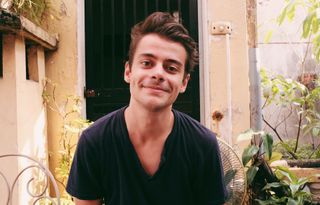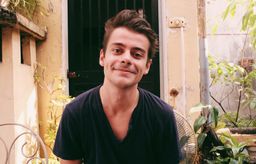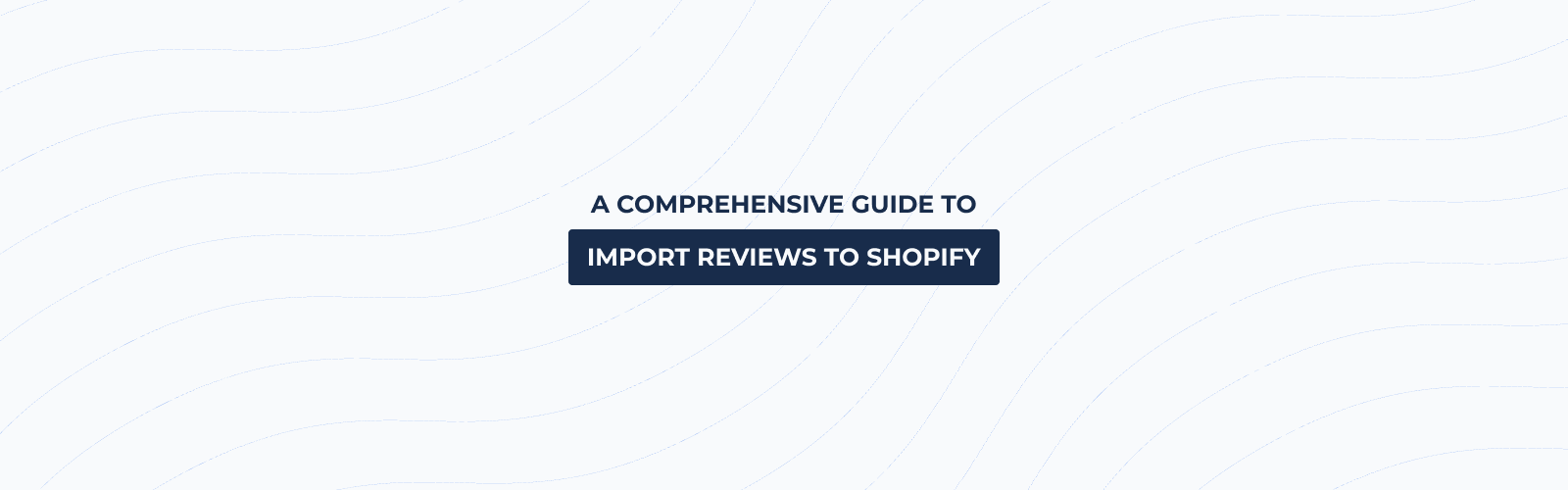
How to Import Reviews to Shopify - Full Guide
Table of Contents
In today's e-commerce landscape, customer reviews hold an incredible amount of power. Not only do they provide valuable social proof, but they also contribute to building trust and establishing credibility for your brand. The benefit of these reviews extends even further when you consider the positive impact they can have on your site's search engine optimization (SEO) and overall conversion rates. Recognizing the immense value that these reviews can bring, this guide will provide Shopify merchants with an in-depth exploration into importing reviews from a variety of platforms including Amazon, eBay, and AliExpress.
Understanding the Significance of Importing Reviews to Your Shopify Store
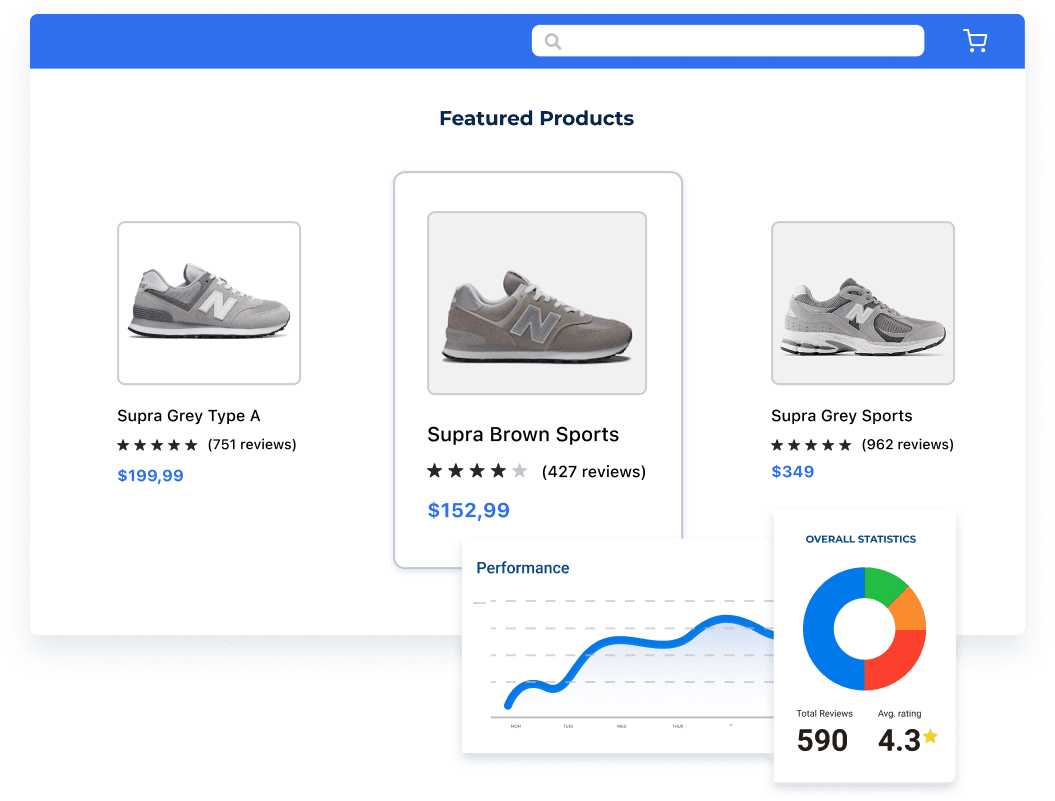
Before diving into the process of how to add reviews to your Shopify store, let's first understand why it's so critical to do so.
When shopping online, potential customers heavily rely on product reviews to guide their buying decisions. These reviews offer unbiased insight into the product, answering questions and addressing concerns that the product description might not cover. By importing these reviews to your Shopify store, you're able to:
- Provide Social Proof: Seeing positive reviews from other customers assures potential buyers that your product is reliable and trusted by others. This social proof often significantly influences purchasing decisions.
- Build Trust: Reviews, both positive and negative, show that you have nothing to hide. This transparency builds customer trust, fostering a strong and loyal customer base.
- Boost SEO: Customer reviews add fresh and unique content to your product pages regularly. This content can improve your SEO, making your store more visible on search engine results pages.
- Increase Conversion Rates: With increased trust and visibility comes an increase in conversion rates. Positive reviews encourage potential customers to complete their purchases, boosting your sales. Check out how Naipo increased their conversion rate by 40% after installing Opinew.
Given the profound impact reviews can have, it's clear that they're a valuable asset to any e-commerce store. But how can you go about importing these reviews from various platforms to your Shopify store? Let's delve into that next.
Importing Reviews from Amazon, eBay, and AliExpress to Shopify
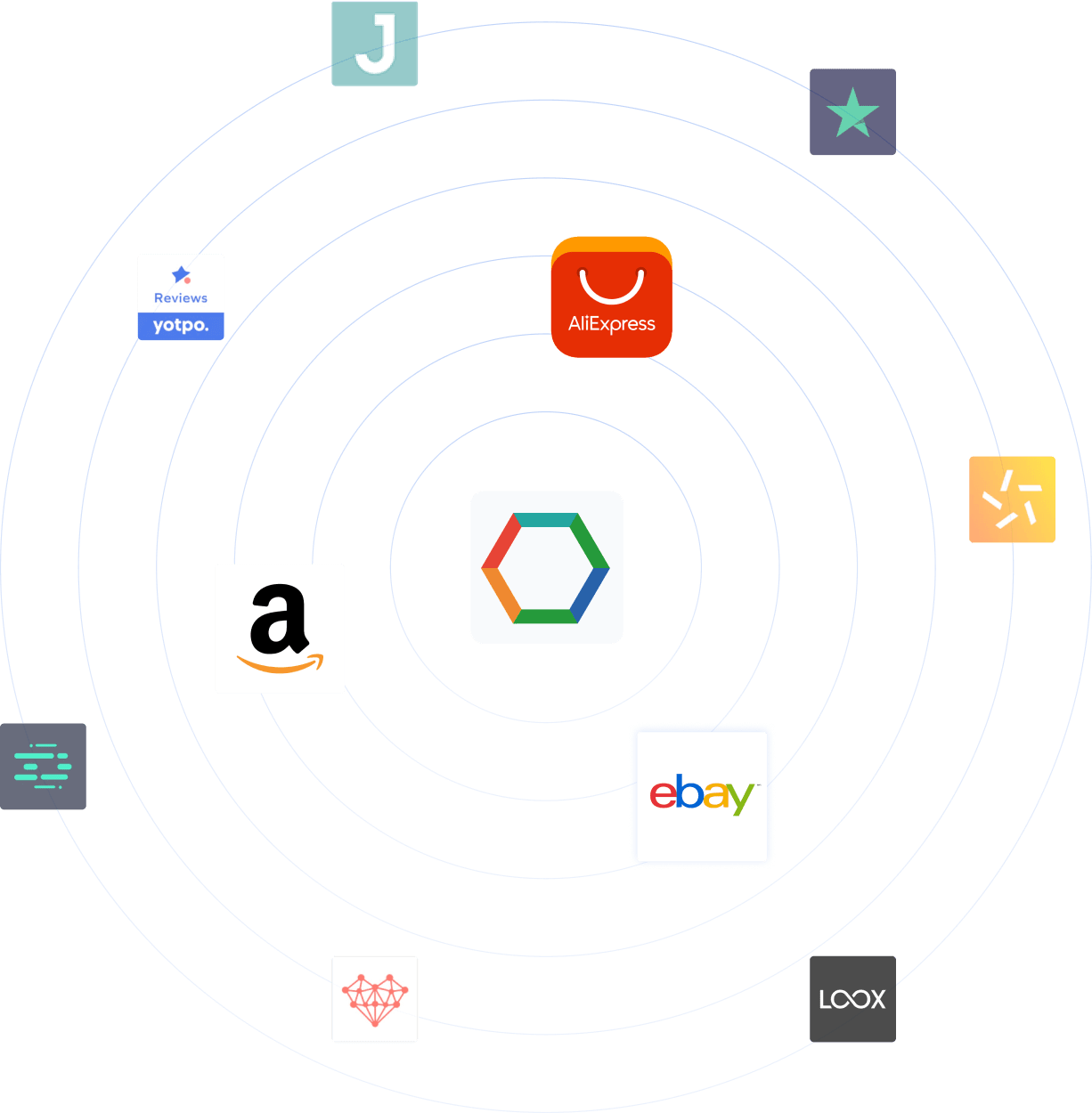
Three major platforms that house a wealth of customer reviews are Amazon, eBay, and AliExpress. Each platform offers unique insights and diverse perspectives, making them fantastic sources for reviews. If you're selling cross-platform and have hard-earned reviews there, importing them to your Shopify store is definitely a great way to leverage the power of social proof on all your storefronts.
Amazon
Amazon, as the world's largest online marketplace, hosts millions of comprehensive and detailed reviews. Customers often write about their entire experience, from shipping and packaging to the product's functionality and performance. Given Amazon's vast array of products and extensive customer base, it provides a broad spectrum of reviews. Importing reviews from Amazon to your Shopify store can greatly enrich your product listings.
eBay
eBay is another treasure trove of customer reviews. Known for its auction-style sales and consumer-to-consumer platform, eBay houses reviews that cover a wide range of products. These reviews can offer unique insights, specifically highlighting the product's value for money. Importing reviews from eBay can enhance your product pages, offering a unique perspective.
AliExpress
AliExpress, with its global reach and array of small business sellers, provides an international array of reviews. Importing reviews from AliExpress adds a global appeal to your Shopify store, as customers can see how your products are viewed and received worldwide.
Import Reviews to Shopify with Review Apps
Importing reviews manually can be a time-consuming and tedious task. Thankfully, various third-party applications can streamline this process, and while Shopify doesn't offer a built-in feature for this, the Shopify App Store hosts a wide range of apps that can do just this.
The process usually involves the following steps:
- Choose a Review App: Visit the Shopify App Store and browse through the various apps available. Consider your needs, budget, and the platforms you want to import reviews from when choosing an app. Ensure to read through the app descriptions and reviews to make an informed decision.
- Install the App: Once you've selected an app, you can add it to your Shopify store. This usually involves clicking an 'Add App' button and following some installation prompts.
- Connect to Platforms: After installing the app, you'll need to connect it to the platforms from which you want to import reviews. This process may vary depending on the app but typically involves navigating to the app's settings page and linking your accounts.
- Import Reviews: With the app installed and connected to your chosen platforms, you can now import reviews. Many apps allow you to import reviews based on SKU or product URLs and give you the option to select which reviews to import.
By using a review import app, you can simplify and expedite the process of importing reviews to your Shopify store, giving you more time to focus on other aspects of your business.
Check out our listicles about the best apps to use to import reviews from different marketplaces.
How to Import Reviews to Shopify with Opinew
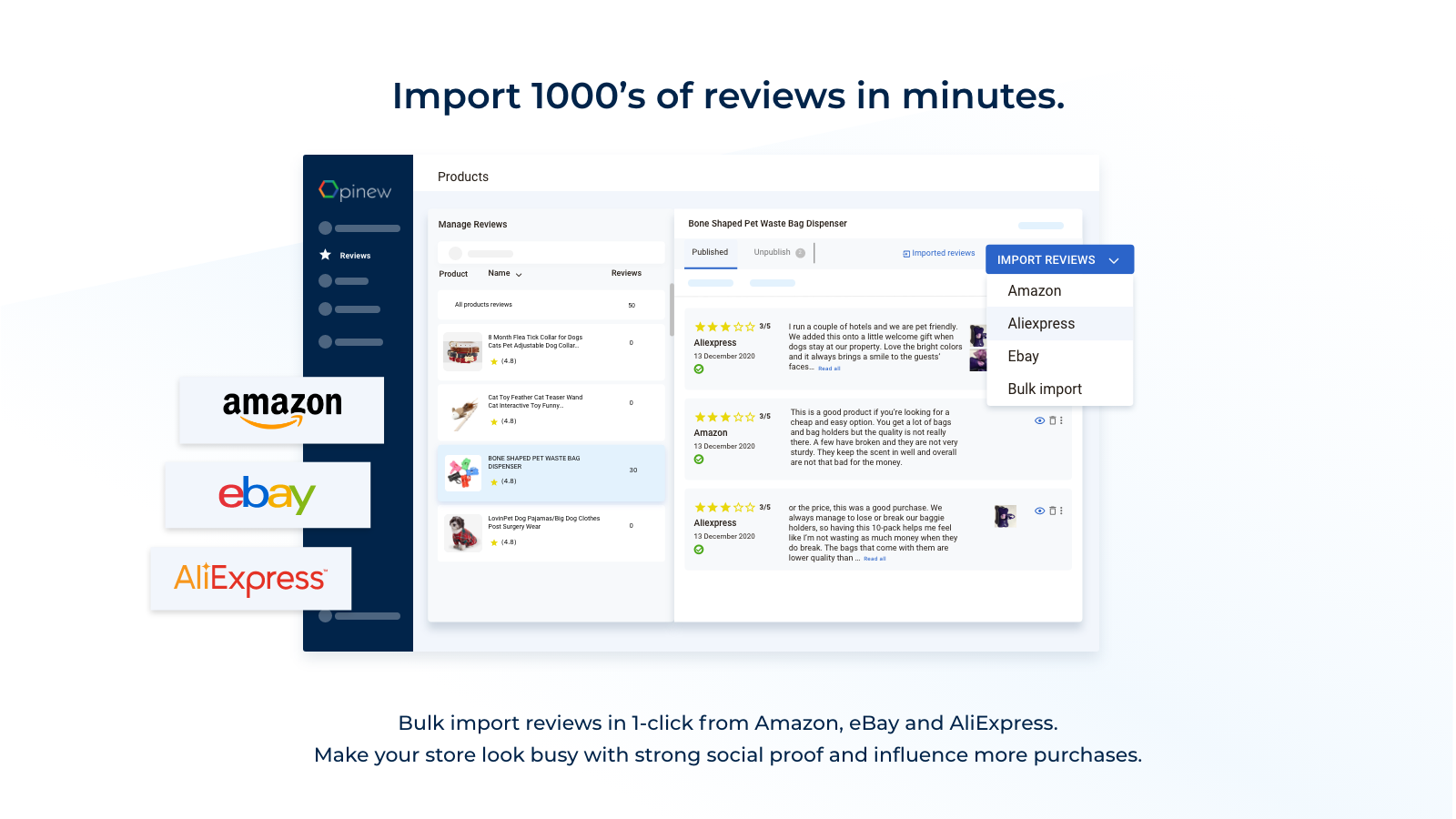
Before heading into the details for each of the marketplaces, make sure you have the Opinew Product Reviews app installed from the Shopify app store.
From AliExpress
There are two methods to import reviews from AliExpress:
- Option 1: Use the Chrome Browser Extension. This tool enables you to import reviews quickly and in bulk from AliExpress pages and popular dropshipping apps (DSers, Spreadr, Importify, Dropified). If you're using the Chrome extension, just navigate directly to your AliExpress product page and open the extension on your top right panel. You will be prompted with the settings (number of reviews to import, translation options) and can import thousands of reviews in just 1-click!
- Option 2: Use the in-app form. To do this, navigate to Reviews> Products in the Opinew app. Click on the product you want to import reviews for on the left side table, then click the 'Import reviews' button on the right. In the dropdown menu, select AliExpress. Then, fill out the form that appears after selecting the AliExpress option. Enter the link to the product on AliExpress, select the number of reviews you wish to import, and then click 'Import'.
Once you're done, check that the Reviews Import was successful. You can do this by clicking the 'Imported reviews' button and checking the latest import with an "AliExpress" label. Struggling to import reviews? Follow our step-by-step tutorial on how to import reviews from AliExpress.
We also have a video covering how to import reviews from AliExpress, check it out below.
From Amazon
A quick easy way to import Amazon reviews to Shopify is to use our in-app URL link form:
- Start by opening the Opinew application from your Shopify dashboard.
- In the Opinew dashboard, navigate to "Reviews" and open the review import form.
- In the review import form, select Amazon as the source of your reviews.
- Then, paste the URL of the Amazon product from which you want to import reviews into the designated field.
- Provide the rest of the necessary information in the form, such as the Shopify product that the reviews should be associated with.
- Click on the 'Import' button to begin importing reviews from the Amazon product page. Wait for the process to complete.
You can also use our Chrome extension in order to import reviews from Amazon. Navigate directly to your Amazon product page, open the Chrome extension, fill in the review import form, and click import!
We also have a video on how to import reviews from Amazon to Shopify, check it out below.
From Amazon Seller Central
You will need to have the Opinew Chrome extension installed and activated in order to follow the next steps.
Go to your Amazon Seller Central dashboard: Inside your Amazon Seller Central dashboard, go to the Inventory > Manage Inventory page.
Import reviews (Single Product or Bulk):
- Single Product: Each of the products will have an "Import reviews" button. Click it to import reviews.
- Bulk: Go to Amazon Seller Central's "Manage Inventory" page. Then click on the extension icon in the Chrome navbar. Then click "Mass Import".
Modify, sync or delete reviews: After you import reviews for a product, the "Import reviews" button will change to a green outlined "Reviews Imported" button. Clicking on this button will show a popup with information about the imported reviews. You can sync, modify, or delete these reviews by clicking the buttons inside the popup.
Check out our video below to learn how to import and sync your Amazon Seller reviews to Shopify.
Import Shop Reviews From eBay
- Navigate to Get Reviews > Shop: Initiate the process by going to "Get Reviews > Shop" in your Opinew dashboard.
- Select the source of your reviews: You have the option to import reviews from either Amazon Seller Reviews or eBay Seller Reviews. Select eBay in this case.
- Complete the review import form: Provide the necessary information in the review import form.
- Click the ‘Import’ button: Once the form is filled out, press the 'Import' button and wait for the reviews to be imported into your system.
Check out our video below to learn how to import eBay Shop reviews to Shopify.
From a CSV File
- Prepare your CSV file: Ensure that your CSV file is formatted correctly, with each review and its associated data (such as rating, reviewer name, date, etc.) in separate columns.
- Navigate to Import Reviews: In your Opinew dashboard, go to "Import Reviews".
- Select CSV as your source: Choose CSV as the source of your reviews.
- Upload the CSV file: Click on "Upload CSV" and select your prepared CSV file.
- Map the fields: Ensure that the columns in your CSV file match the fields in the Opinew system (such as Review Text, Rating, Reviewer Name, etc.).
- Start the import process: After mapping the fields, click on the 'Import' button to begin importing your reviews. Wait for the process to complete.
Follow our complete walkthrough of how to migrate and import reviews using a CSV file to Opinew or watch our video below.
In conclusion, the process of adding reviews to Shopify, while it may seem daunting at first, is quite straightforward and incredibly rewarding. It's a small step that can yield significant results in the form of improved trust, visibility, and sales. Regardless of the platforms you choose to import reviews from or the app you decide to use, the value that these reviews can add to your store is undeniable.
Once you are done adding reviews to your Shopify store, it's time to display them! In order for you to get started quickly, we've prepared you with some highly-converting inspirations to display reviews at every step of your customer's buying journey.
Opinew Blog Newsletter
Join the newsletter to receive the latest updates in your inbox.