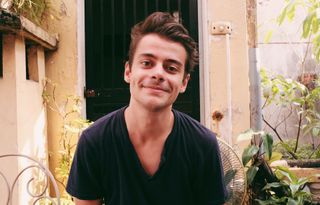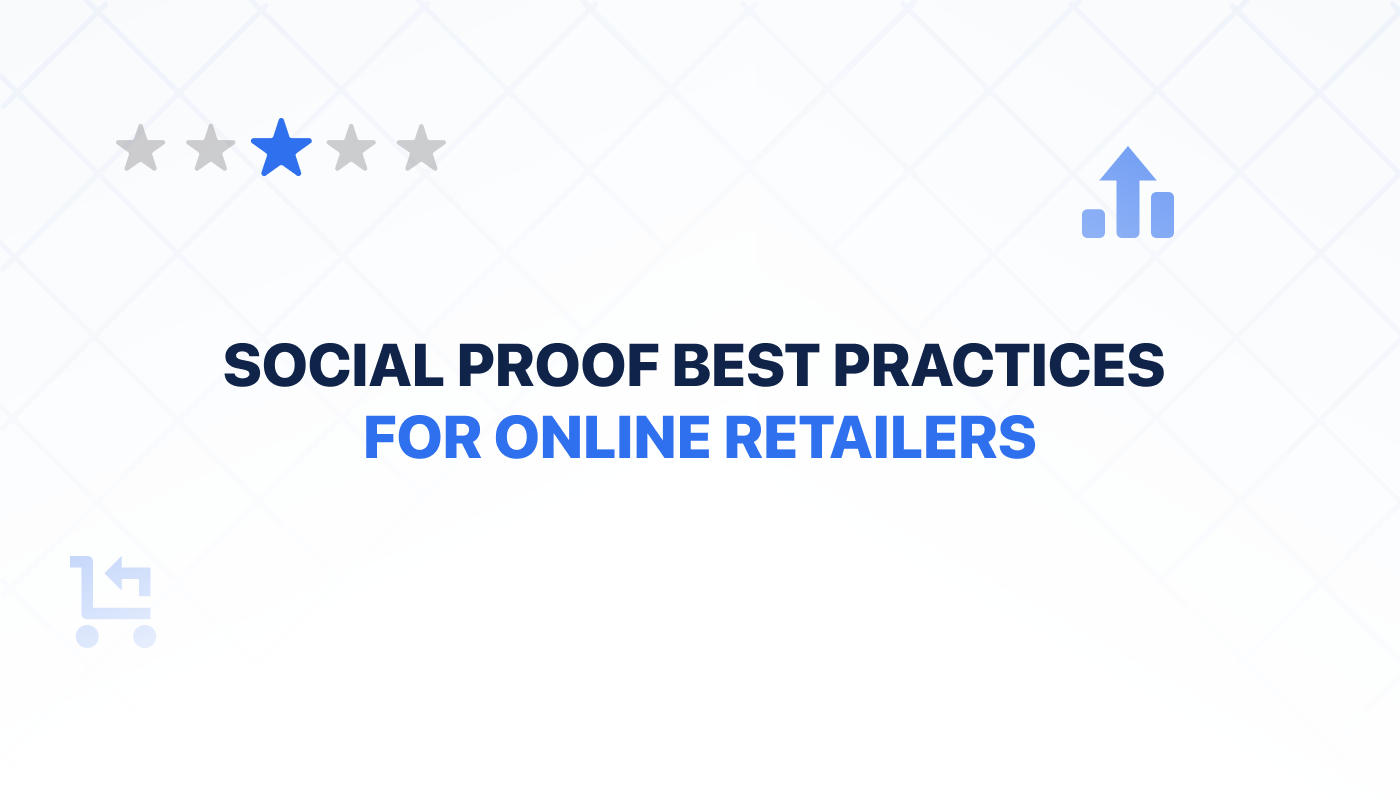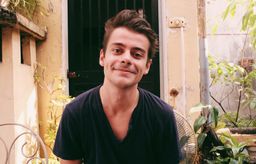A Complete Guide to Shopify Review Apps
Table of Contents
What is a Shopify Review App
A Shopify review app is a specialized software or tool that integrates with your Shopify eCommerce platform to facilitate customer reviews and ratings. This application allows customers to share their feedback, opinions, and experiences, and even upload photos or videos about the products they've purchased. Shopify review apps enhance transparency and foster trust between a business and its customers, contributing significantly to the overall customer experience.
Why You Need a Review App for Your Shopify Store
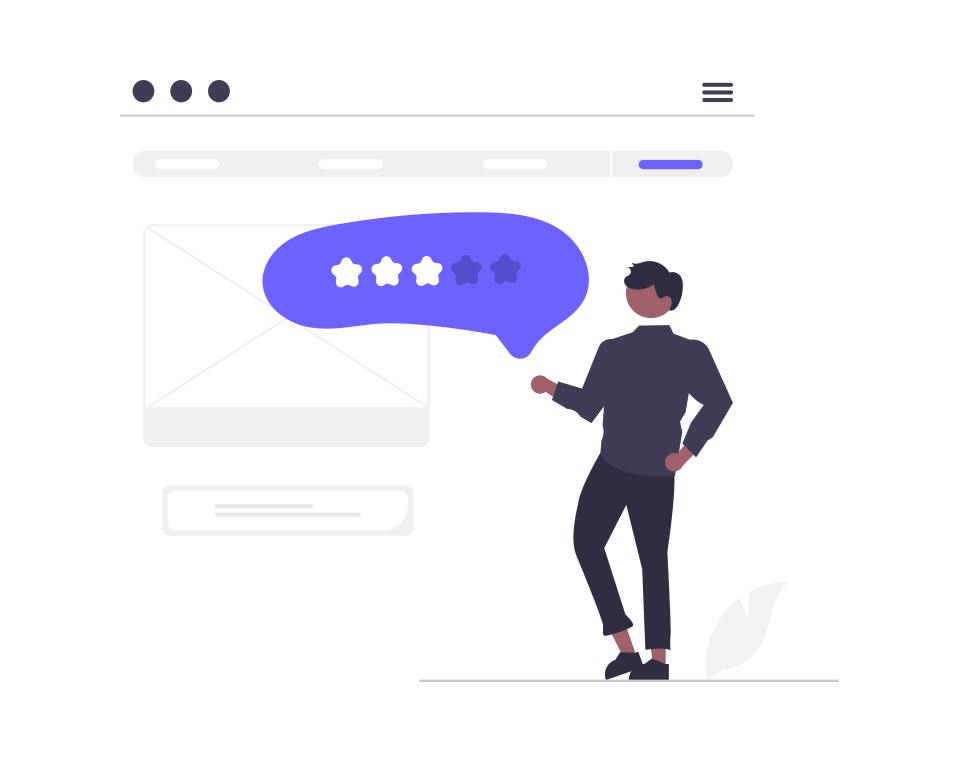
In today's digital age, customer reviews have emerged as a crucial component of online businesses. They serve several important purposes for boosting your sales, credibility and much more:
- Trust and Credibility: Positive customer reviews can significantly build a business's credibility and foster trust among potential buyers. They provide social proof that your products or services are of high quality and deliver on their promises.
- Conversion Rate Optimization: Many online shoppers read reviews before making a purchase decision. Therefore, having a variety of positive reviews on your site can influence purchasing decisions and improve conversion rates.
- SEO Benefits: Customer reviews can generate fresh and unique content for your eCommerce site, which is beneficial for SEO. Search engines favour websites that regularly update with unique content, and customer reviews can contribute to this.
- Customer Feedback: Product reviews are an excellent way of obtaining honest customer feedback. They can provide insight into what's working well with your products and what needs improvement. This can help guide product development and business strategy.
- Customer Engagement: Review systems give customers a voice and allow them to feel more engaged with your business. This can foster loyalty and increase customer retention.
Thus, incorporating a Shopify review app in your eCommerce business can bring substantial benefits, shaping your brand's online reputation and contributing to growth and success.
Features and Functionality of Shopify Reviews Apps
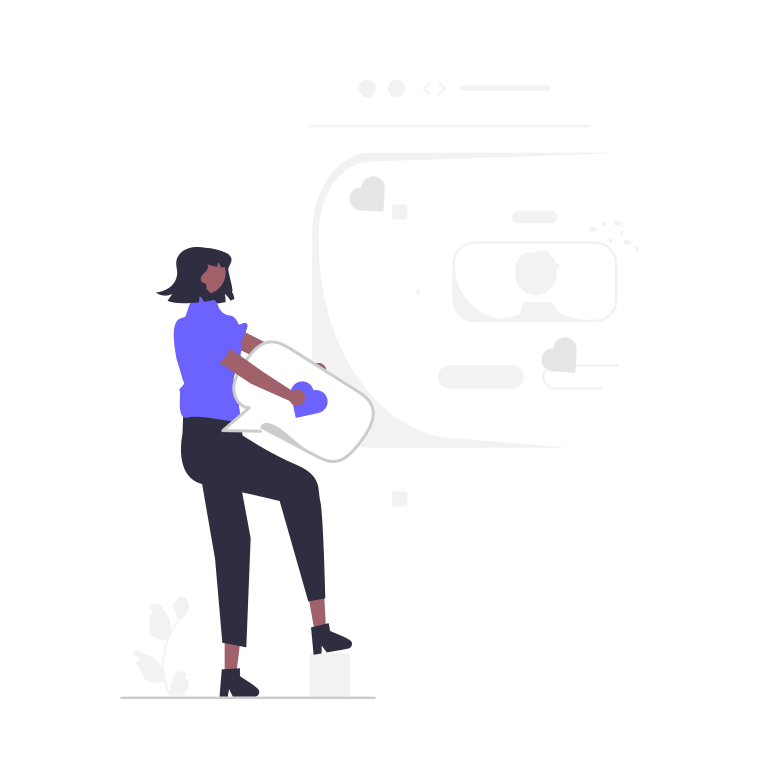
Customer Reviews and Ratings
Most apps come with an interface where customers can leave reviews and rate products. This is often in the form of a star-rating system, where one star might signify poor quality and five stars might indicate excellent quality. Some apps also allow customers to rate specific aspects of a product, such as its value for money, quality, or durability.
Photos and Videos in Reviews
A picture is worth a thousand words. Many Shopify Reviews Apps allow customers to upload photos and even videos along with their written reviews. This provides more context to potential buyers and gives them a clearer idea of what to expect from the product. Such visual content can significantly improve trust, as it serves as further evidence of the product's quality and performance.
Product Reviews Import and Export
The ability to import and export product reviews is another essential feature of Shopify review apps. If you are migrating from another platform or want to back up your reviews, this feature is invaluable. Import tools allow you to seamlessly move existing reviews to your new app, ensuring no valuable feedback is lost in the transition. Similarly, export tools enable you to create a backup of your reviews or use them elsewhere.
Automated Review Requests
Shopify Reviews Apps often come with the feature of sending automated emails or messages requesting reviews after a customer has received their product. This can be crucial in garnering more reviews, as customers might forget or feel unmotivated to leave a review without a reminder. Some apps also allow you to customize the review request emails, adding a personal touch to your interactions.
SEO Optimization
Customer reviews can significantly improve your site's SEO, as they provide fresh and unique user-generated content. Shopify Reviews Apps often have SEO features that ensure reviews are indexed by search engines. This could involve things like adding schema markup to the reviews, making them visible in search engine results and potentially boosting click-through rates.
User Interface Customization
A good Shopify Reviews App should offer customization options to ensure the reviews section matches your brand and website design. This could involve changing the colour scheme, font, layout, and more. A well-integrated, visually pleasing reviews section can enhance user experience and make customers more likely to leave reviews.
Mobile Compatibility
With the increasing number of shoppers using mobile devices, it's essential that your Shopify Reviews App is mobile-friendly. This means reviews should be easy to read and navigate on smaller screens, and the process of leaving a review should be just as straightforward on a mobile device as it is on a desktop.
Integration with other Shopify apps
Finally, integration with other Shopify apps can help streamline your operations and make the most of your reviews. For instance, integrating with social media apps could allow you to easily share positive reviews on your social platforms. Integration with email marketing apps could enable you to include reviews in your newsletters. The ability to work seamlessly with other apps can greatly enhance the utility of a Shopify Reviews App.
For example, Opinew integrates with 30+ major Shopify apps allowing you to send review requests via Klaviyo or reply to new reviews directly within Gorgias!
How to Choose the Right Shopify Review App

Assess Your Business Needs
Before diving into the pool of available Shopify Reviews Apps, it's essential to understand your specific business needs. Evaluate factors like the size of your business, the number of products you sell, your customer base's tech-savviness, and your budget. Also, consider your long-term plans. If you plan to scale your business, choose an app that can accommodate growth.
Do a comparison of different apps
Once you've identified your needs, you can start comparing different Shopify Reviews Apps. This involves looking at the features of each app and seeing how well they align with your requirements. Check out the Shopify App Store, where you can find a list of review apps, detailed descriptions, features, and more.
Read Reviews and Ratings of Review Apps
Just as customer reviews help your customers make informed purchase decisions, reading the reviews and ratings of the Shopify review apps you're considering can provide valuable insights. By doing this, you can understand the experiences of other Shopify users with the app, the customer service quality, the app's reliability, and more. Look for apps with high ratings and positive feedback. Check out Privy's guide on what to evaluate when choosing an app.
Consider the Cost of Product Review Apps
Different Shopify review apps come with different price tags. Some offer free plans with basic functionalities, while others charge a monthly fee for access to advanced features. It's important to consider your budget while making a decision. However, don't let cost be the sole deciding factor. Remember, a reliable and effective reviews app can bring substantial returns on investment by building trust, increasing conversion rates, and improving SEO.
5 Best Shopify Review Apps To Get Started
Opinew
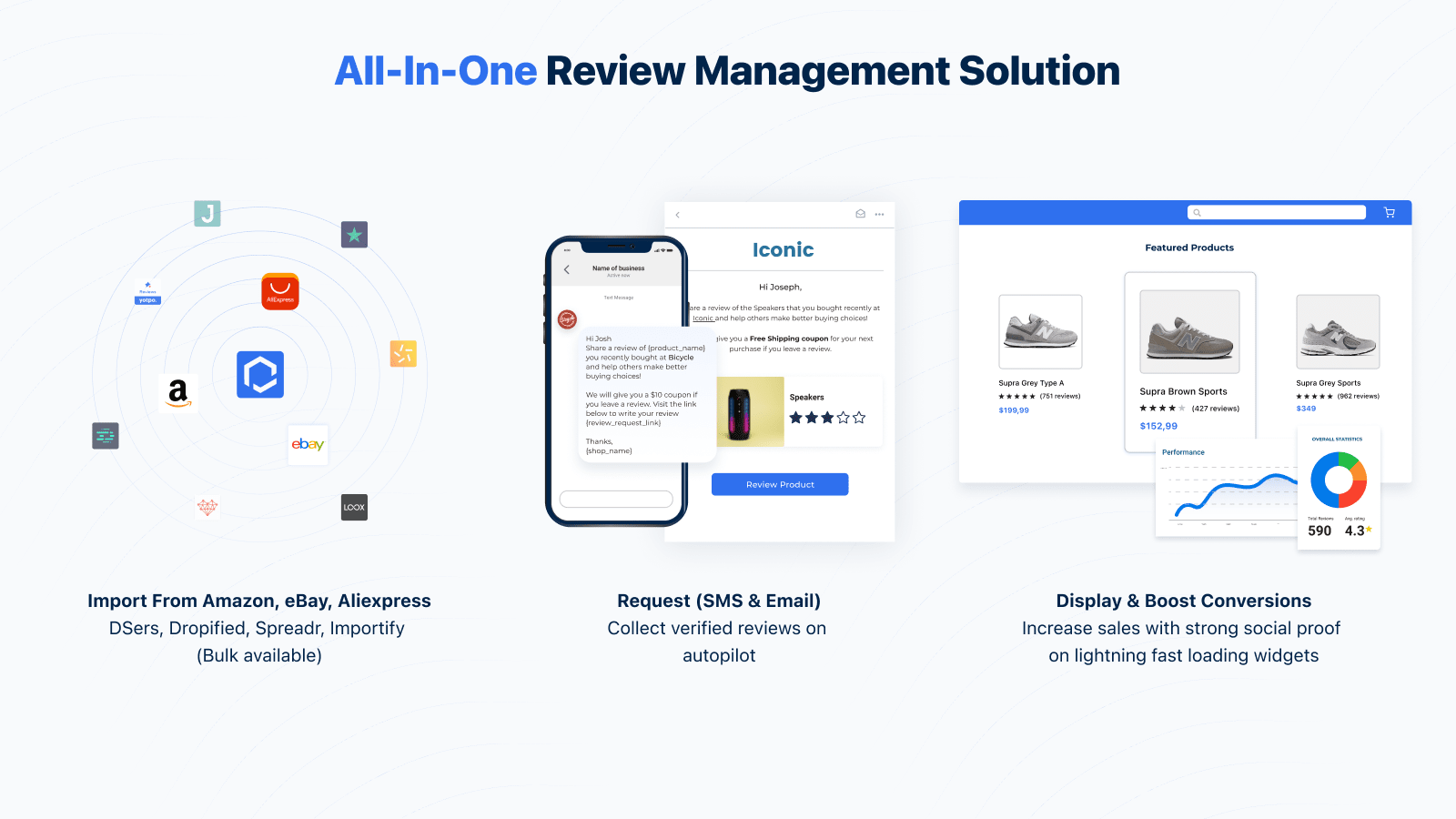
As detailed above, Opinew offers a comprehensive suite of features tailored to help you collect, manage, and showcase customer reviews effectively.
Opinew helps you import reviews from major eCommerce platforms like Amazon, eBay, and AliExpress, giving your store an immediate credibility boost.
Opinew supports photo and video reviews, helping to enrich the user experience and provide additional trust-building visual evidence of product quality. Plus, it offers customizable widgets, allowing you to align the look of your reviews section with your brand image seamlessly.
It is also geared towards automation, sending review requests to customers after a purchase, saving you time and increasing the likelihood of garnering more reviews. Opinew is also designed to enhance your store's SEO and is mobile-friendly, ensuring optimal performance across all devices.
A Free plan is available, and paid plans start at $19/month for the Starter plan.
Loox
Loox specializes in photo reviews, encouraging customers to share images of their purchases along with their feedback. This visual focus can significantly enhance the authenticity of your reviews. Loox also supports automatic review requests and has customization options for its review display. Loox pricing ranges from $9.99/month for the Basic plan to $299.99/month for the Unlimited plan.
Yotpo
Yotpo offers a wide range of features including customer reviews, visual marketing, and customer loyalty programs. It supports SEO, allows for review import and export, and integrates well with social media platforms. It also has a feature that lets customers leave a review directly within their email, simplifying the review process. Yotpo offers a free version, while the Premium plan requires you to contact Yotpo for a quote.
Stamped.io
Stamped.io is another powerful review app that supports text, photo, and video reviews. Its key features include in-email review forms, community Q&A, social sharing, and review incentives. The app also supports rich snippets for SEO. Stamped.io has a free plan available. Paid plans start from $19/month up to $249/month for the Professional plan.
Judge.me
Judge.me offers unlimited review requests even in their free plan. It supports text and photo reviews and features like social sharing, in-email review forms, and product Q&A. The app also supports rich snippets for SEO. Judge.me offers a free plan and a paid Awesome plan that costs $15/month.
Installing and Setting Up a Review App
For this section, we will use the Opinew app as an example. The exact steps may vary for other apps, but the process will be similar.
Detailed Instructions for App Installation
- Navigate to the Shopify App Store and search for "Opinew".
- Click on the Opinew app from the search results.
- On the Opinew page, click on "Add app".
- You will be redirected to your Shopify admin panel. Confirm by clicking "Install app".
Customizing the App Settings
After installing Opinew, you can customize the app settings to fit your brand and business needs.
- Navigate to the Opinew dashboard by selecting Apps from your Shopify admin panel, then select the Opinew app.
- In the Opinew dashboard, you will see multiple options like importing reviews, sending review requests, and setting up widgets and SEO Settings.
- Under Import Reviews, you will be able to import reviews from Amazon, eBay, & AliExpress, migrate your reviews with a CSV file from other review apps and import Amazon Seller reviews.
- Under Review Requests, you can customize the emails that ask customers for reviews. You can set up these emails' timing, content, and design.
- In Widget Settings, you can customize the look of the review widgets that appear on your site. You can change the colours, layout, and more to match your branding.
- SEO Settings allow you to optimize your reviews for search engines and display star ratings on Google Shopping
Integrating the App with Your Shopify Store
Opinew integrates seamlessly with your Shopify store. After customizing your settings, you need to add the reviews widget to your product pages.
- In the Opinew dashboard, navigate to the "Installation" tab.
- Follow the instructions to add the reviews widget code to your product page, cart page, and other desired pages.
Opinew is also compatible with OS2.0 themes so you will be able to drag & drop Opinew widgets right from Shopify's theme editor!
Testing the App
After setting up and customizing Opinew, it's important to test everything to ensure it's working as expected.
- Try submitting a test review. You can do this by navigating to a product page on your website and submitting a review as a customer would. Check if the review appears correctly on the page.
- Test the review request email. You can do this from the Opinew dashboard. Send a test email to yourself and ensure it looks as expected and the links work correctly.
- Ensure the reviews widget looks good and functions correctly on both desktop and mobile devices.
Once you've completed all these steps, Opinew should be successfully integrated with your Shopify store, ready to start collecting and showcasing beautiful customer reviews.
Strategies for Maximizing the Use of Product Reviews Apps

Encouraging Customers to Leave Reviews
- Automated Review Requests: Utilize the automatic review request feature that many Shopify Reviews Apps offer. These tools can send an email to customers a few days after their purchase, requesting a review.
- Incentivize Reviews: Incentives can be a powerful tool for encouraging reviews. Consider offering a small discount or loyalty points in exchange for a review. However, ensure that you're incentivizing the review itself, not a positive review specifically, as the latter could be seen as unethical and potentially illegal.
- Easy Review Process: Make the review process as simple as possible. Customers are more likely to leave a review if it takes minimal time and effort.
Managing and Responding to Reviews
- Monitor Reviews Regularly: Keep a close eye on your reviews. Regular monitoring allows you to quickly respond to any negative reviews and acknowledge positive ones, which can foster customer engagement and loyalty.
- Engage with Your Customers: When customers take the time to leave a review, it's good practice to respond. Thank reviewers for their positive feedback, and address any issues or concerns mentioned in less favourable reviews.
Promoting Positive Reviews
- Highlight Positive Reviews: Use the features of your Shopify Reviews App to highlight your best reviews. This could be on your homepage, product pages, or a dedicated testimonials page.
- Share on Social Media: Sharing positive reviews on your social media channels can help you reach a larger audience and increase brand trust.
- Include in Marketing Materials: Consider including positive reviews in your newsletters, email marketing campaigns, or even physical marketing materials.
Handling Negative Reviews
- Don't Ignore Negative Reviews: Ignoring negative reviews won't make them go away. Instead, see them as an opportunity to show your commitment to customer satisfaction. Respond to them promptly and professionally.
- Address the Issue: If a customer has a legitimate complaint, acknowledge their issue and work to resolve it. This could involve providing a refund, replacement, or other solutions depending on the situation.
- Learn and Improve: Use negative reviews as a learning tool. They can provide valuable insights into aspects of your products or services that could be improved.
By implementing these strategies, you can maximize the benefits of the review app you are using, turning customer feedback into a powerful tool for your business growth.
Advanced Techniques and Uses of Shopify Reviews Apps
Use Reviews in Marketing Campaigns
Customer reviews can be an integral part of your marketing strategy. Here's how:
- Email Marketing: Incorporate customer reviews and testimonials into your newsletters and promotional emails. This can enhance the credibility of your messages and encourage more conversions.
- Social Media Marketing: Highlight positive reviews on your social media channels. Create engaging posts showcasing your happy customers and their feedback.
- Retargeting Campaigns: Use customer reviews in your retargeting ads. Seeing positive feedback from real customers can encourage those who have left your website to come back and complete their purchase.
Analyze Review Data for Business Insights
Review data can provide a wealth of insights for your business:
- Product Insights: Look for common themes in reviews about specific products. If customers consistently praise or criticize certain features, you can use this information to improve your products or highlight popular features in your marketing.
- Customer Service Insights: Reviews can also give you feedback on your customer service. If customers are frequently mentioning positive or negative experiences with your team, you'll know what you're doing right and where you need to improve.
- Trends and Patterns: Over time, analyze reviews for trends and patterns. You might discover shifts in customer preferences, emerging product issues, or other valuable insights.
Leverage Social Proof through Reviews
Social proof is the concept that people will follow the actions of others, assuming those actions are the correct behaviour. Customer reviews are a powerful form of social proof and help drive conversions up. Here are a few ideas of what you can do with your reviews:
- Showcase Reviews: Use your Shopify Reviews App to prominently display customer reviews on your website, giving visitors immediate proof that others trust and value your products.
- Highlight High Ratings: If your products have high average ratings, make sure this is visible. A high average rating can provide powerful social proof. You can add them on a carousel on your homepage for example.
- Real Customer Photos and Videos: If your reviews app allows for photo or video reviews, use these as much as possible. Seeing real customers using and enjoying a product can be incredibly persuasive to potential buyers.
SEO Benefits of Reviews
- Fresh Content: Search engines favour websites that regularly update their content, and customer reviews are an easy way to generate fresh content for your product pages.
- Long-Tail Keywords: When customers write reviews, they often use language similar to your target audience. This can include long-tail keywords, which can help improve your search rankings.
- Rich Snippets: Many Shopify Reviews Apps can help you generate rich snippets - bits of extra information that appear in search results, like average product ratings. These can improve your click-through rate from search engine results.
FAQ
What is a Shopify review app?
A Shopify review app is a tool that allows eCommerce businesses to collect, manage, and display customer reviews on their Shopify store. It enhances the shopping experience and helps build trust and credibility for the brand.
Why do I need a Shopify review app?
Online reviews influence purchasing decisions. A Shopify review app lets you showcase real customer feedback, improving trust and credibility, boosting SEO, and ultimately increasing conversions and sales.
How do I install a Shopify review app?
To install a Shopify review app, visit the Shopify App Store, find the app you want to install and click "Add app". Follow the installation instructions provided by the app. Some apps, like Opinew, also offer to help you with the installation process.
Can I import reviews from other platforms into my Shopify store?
Yes, some apps like Opinew allow you to import reviews from major eCommerce platforms like Amazon, eBay, and AliExpress. This is especially helpful if you're transitioning from these platforms or if you sell on multiple platforms.
How can I encourage customers to leave reviews?
You can automate email requests asking customers to leave a review after they've received their product. Some apps also allow you to offer incentives like discount codes or loyalty points in exchange for leaving a review.
How does a Shopify review app impact SEO?
Shopify review apps can enhance your SEO by generating fresh user-generated content and potentially helping you rank for long-tail keywords. Many apps also support rich snippets, which can boost your visibility in search engine results.
Can I customize how reviews look on my store?
Yes, most apps provide options to customize the appearance of your reviews to match your brand. You can often modify colours, fonts, and layout, and choose how much information to display.
How do I deal with negative reviews?
Negative reviews are inevitable but dealing with them professionally can turn a negative into a positive. Respond promptly, apologize if necessary, address the problem, and offer a solution. This shows potential customers that you care about customer satisfaction.
Can customers leave photo or video reviews?
Yes, many Shopify review apps, including Opinew, allow customers to add photos or videos to their reviews, providing additional proof of the quality of your products.
How much does a Shopify Reviews App cost?
The cost varies depending on the app and the plan you choose. Some apps have free plans with basic features, while others charge a monthly fee. For example, Opinew offers a free plan and paid plans start at $19/month for the Starter plan.
Opinew Blog Newsletter
Join the newsletter to receive the latest updates in your inbox.