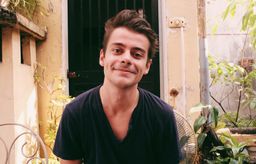Optimize Shopify Image Sizes: The Ultimate Guide For 2023
Table of Contents
It's no doubt that images play an important role in your Shopify store. They can improve or diminish your sales performance. The image quality also has a strong impact on page load speed, zooming capabilities, etc. But actually, it all starts with one simple thing at the core - image size.
In this article, we will cover everything you need to know about Shopify image size, including the reasons why you should pay attention to optimizing image size, the ideal image optimization specs for Shopify, as well as the list of best tools that help you resize your images.
Why should you focus on Shopify image sizes?
Basically, optimizing image size includes 2 main tasks: re-adjusting your image size and compressing them into smaller file sizes. If you wonder why product photo sizes matter so much and why you have to do all of those things, let us give you several concrete reasons:
- Improve user experience: Do you want to buy a product with low-quality product photos? Definitely not. Poor product images can make your store unreliable. If your images are optimized to be seen across all devices in a non-blurry manner, your potential customers are able to picture the product better, they can also zoom in on the item to see all the specifications. This could improve their purchasing experience in general.
- Improve page speed: According to Google’s mobile page speed study, the bounce rate of a website increases with every second it takes for a page to load. By ensuring all images are the smallest possible size, your store load times will be faster, which also helps to enhance your customer buying experience. Through client experiments, web performance optimizers Crazyegg discovered that speeding up a page by just one second boosted conversions by 7%.
If your store is still slow, you might want to make sure that the apps you are using are not slowing down your store's loading speed. We've prepared for you a handy guide on how to spot slow apps on your Shopify store.
Now you know the reason why you should pay attention to Shopify image sizes and how they can affect your conversion rates, let’s dive into the details about the recommended Shopify image size.
Recommended Shopify image sizes for your Shopify store
Recommended Shopify image sizes are basically the best dimensions of images that can be used in your Shopify store. Following these dimensions will simply guarantee that your photos don’t break when viewed on various devices or through various channels, allowing you to provide a wonderful on-site experience to your consumers.
Recommended Shopify image sizes for products
As humans prefer visual imagery to words, product images are an important component in making a great first impression on your potential customer and can drive them to look at similar items. Potential purchases might be lost due to blurry, uneven, and small product images.
Here are some best practices for product images:
- The maximum picture size for a Shopify product image is 4472 × 4472 pixels, with a file size of 20MB. But most of the time, you don’t need such big images because they can slow down your loading speed. It is recommended that your product image should be anywhere between 1,200px and 1,600px on the longest side.
- One of the best ways to improve the user experience of a customer is for your client to install a zoom feature. As a result, your product pictures should not be less than 800 × 800 pixels in size.
- When it comes to online shopping, less is not more. You should take multiple photos of your products, and have product images from different angles to make it easy for potential buyers to visualize the items.
- Consistency is key. You’re suggested to create a photo template, so you can save time cropping, resizing, and judging the consistency of your product images by eyes.
The product picture size, as well as the thumbnail that displays on the homepage or category page, usually follows the pre-set proportions of a Shopify theme. Many store owners make the mistake of scaling their product photos to the template size before uploading them, assuming that the base image must match the template size. As long as the proportions of a product picture match those of the template, the image will be automatically cropped and presented at the template's size without any weird cropping, blocks, or space around the sides. So you don't have to be concerned.
Recommend Shopify image size for Slideshows
The sideshow area allows you to add two or more distinct pictures in a sequence, each of which can link to any page that you choose. They’re the first things a visitor sees when they arrive at your website. If they aren't sufficiently attracted, they’ll leave in a matter of seconds.
(Source: Stone Source)
The recommended Shopify image size is 1200px to 2000 px in width, and 400px to 600px in height. When switching between desktop and mobile, you'll notice a variation in how the photos are cropped to fit the slideshow retainer because of the difference in screen size. When setting up each slide, make sure to centre your photos so that when the cropping happens, the image remains centred while the top, bottom, and sides are changed.
Recommended Shopify image size for collections
Collection pictures, often known as a gallery, depict a set of items. As a result, the optimum Shopify picture size in this situation is totally dependent on the product.
(Source: Deny Designs)
Images for Shopify collections can be up to 4472 × 4472 px or 20 MB in size. The image must be square, which means it must have the same width and height. However, Shopify advises that pictures be kept at a size of 2048 × 2048 pixels to ensure high-quality square images. If you want to allow people to zoom in on your collection photos, make sure they're larger than 800px by 800px.
Recommended Shopify image size for logo
The maximum logo size for Shopify is 450 x 250 pixels. The reason for this is that the sidebar is only 250px wide. Your logo doesn't have to be exactly 450 pixels wide by 205 pixels height, but it should be within that range.
Regardless of the format in which your logo is created, most Shopify themes are intended to use PNG files for logos. PNG is an excellent format for logos because it allows for the transparency required for colourful or photographic backgrounds while still allowing for fine detail in lettering and line art. If you upload your logo in another format, most Shopify themes will convert it to PNG format, however, this may result in an unintentional quality loss on the final Shopify shop.
How to choose the right format for your Shopify image?
Before you start working on optimizing your product images, let’s take a look at the most commonly used image file formats.
According to Shopify, the best file type for most product images is PNG, followed by JPG, and GIF. Other accepted file types are PSD, TIFF, and BMP, but they are converted to JPG or PNG when you upload them. The exact way that images appear on your store depends on your online store theme, but all themes support adding images.
JPG
JPG is the most widely used digital picture file format. You can achieve a good balance between file size and image quality thanks to its compression. For your Shopify store, your header image, logo image, and product images should all be JPG or PNG. JPG is recommended by Shopify because it can offer images that are both compact and high quality, which is ideal for product photographs.
PNG
PNG stands for Portable Network Graphics. Shopify also accepts PNG files for header, logo, and product images. The most significant distinction between JPG and PNG files is that PNG files enable transparent backgrounds and have “lossless” compression (i.e., they reduce file size without sacrificing quality). Because of the lossless compression, PNG file sizes can be enormous, and the format is not as widely compatible as JPG.
GIF
GIF stands for Graphics Interchange Format. This style is commonly used by retailers that wish to add some animation to their store pages. If you want to utilize GIFs on your website, Shopify advises using a GIF-generating service (like Giphy.com) to acquire the embed code. Then you just copy and paste the code into your store's rich text editor where you want the GIF to appear. It's also a format that's widely recognized by browsers, ensuring that everyone can see the GIFs.
TIFF
TIFF is a lossless compression format used by a wide range of editing and online programs. It has a high-resolution display and allows you to store many photos and pages in a single file. The file size, on the other hand, is usually rather enormous.
BMP
BMP is commonly used in the Windows ecosystem. It supports data compression, alpha channels (used in Photoshop to store additional information that you can use to manipulate parts of the image, like adding transparent backgrounds), and almost universal compatibility. Uncompressed, it offers perfect images but file sizes can be very large as well.
To sum up, JPG is the most practical format for combining reduced file sizes with good quality. While PNG provides better lossless compression, it comes at the cost of greater file size. If you're offering 360-degree pictures and need little downloads, GIF is a good option. By comparison, BMP and TIFF can provide excellent quality, but life sizes are typically large and impractical.
Best Shopify Image Resize Apps in 2023
Photo Resize by Pixc
- 4,7/5 stars on Shopify
- Free plan available. Additional charges may apply.
One of the best apps for shop owners to improve their revenue is Photo Resize App. For example, Photo Resize will automatically resize and replace all of your product photos to the perfect square ratio. This way everything is uniform on your website and will give your website a professional look to make you stand out from the competition.
Unlike other applications, Photo Resize allows Shopify store owners to evaluate all photographs to determine whether or not they need to be downsized. In addition, this app also provides multiple image resizers.
Highlight features:
- Allow analyzing all photos to know whether they need to be resized or not
- Make the product's images more professional
- Provide multiple image resizers to save time
- Easy to install automatically
- Support to replace the images easily
Glorify
Glorify is an easy-to-use yet powerful graphic design tool that allows you to plan, design, launch and analyze all your big ideas in one place. It is a lifesaver for if you’re looking to easily create high-quality images without the need for pricey outsourcing.
Glorify makes design accessible to all. Entrepreneurs, marketers, agency owners, designers and just about any busy professional can use this tool to create aesthetic images that convert.
It is also super useful to Ecommerce enthusiasts who need a simple, quick solution to make their products stand out in a saturated market. With simple tools for beginners and advanced features for designers, Glorify provides a great alternative to other design tools out there.
Features
- Has thousands of fully customizable ready-made templates
- Offers fully customizable 3D mockups and mockup scenes
- Has branding tools such as a logo maker, brand kits and template bundles
- Collaborative features and workspaces make it ideal for teams
- Has an ambitious roadmap with several future features lined up
- Has amazing customer support
Pricing:
Glorify offers a free plan for those just getting started. Monthly subscriptions to their Pro and Business plans cost $39.99 and $99.99 respectively. However, if you choose either plan as a yearly subscription, you will get a 25% discount.
Bulk Image Edit ‑ Image SEO
- 4,8/5 stars on Shopify
- Free plan available.
Bulk Image Edit is a useful Shopify app that can help you reduce the size of image files with just a click without affecting image quality. Moreover, Bulk Image Edit will mark your images with product titles, vendors, and options to ensure that Google will display them to as many potential customers as possible.
Highlight features:
- Customize every image and design to improve SEO
- Optimize images to fit any social channels
- Get your images protected from being used by other competitors
- Change image file size without losing any image quality
- Preview images after being edited
Minifier SEO Image Optimizer
- 4,6/5 stars on Shopify
- Free plan available. Auto-optimization option only in the paid versions
The app is designed to speed up the page load by compressing your images by up to 70%, without reducing their quality. Additionally, Minifier SEO Image Optimizer boosts Organic Traffic and improves your Search Engine Results by automatic file names and alt tags optimization. This well-established app was developed from the analysis of over 32 million images using an industry-leading algorithm trusted by brands like Tesla, Microsoft, Dell, Nvidia, Kaspersky, etc.
Highlight features:
- Keeps you in control of your optimization preferences with manual optimization
- Counts and analyses images and optimizes them according to your settings
- Compresses images and saves up to 80% of space without losing image quality
- Auto-optimization option so that you can set and forget
- Automatic optimization of image alt tags and file names (boosts SEO by telling Google what keywords your images should rank for)
TinyIMG SEO Image Optimizer
- 4,9/5 stars on Shopify
- Free plan available. Additional charges may apply.
TinyIMG is another Shopify image compression app that is focused on SEO but also takes into account the user experience and the need for high-quality images to sell products. The app claims to be able to compress images by 70 per cent without any loss of quality (invisible image quality reduction) using its smart algorithm.
Here are some key features:
- TinyIMG generates reports on the store’s page speed and smart SEO alongside actionable suggestions to fix any found issues. The tool prioritizes critical issues (such as empty title tags) that should be fixed immediately, while at the same time providing a full breakdown of all the tiny things that can be easily improved.
- Instead of manually optimizing images, you can select the TinyIMG Image Optimizer auto-optimization service. This allows you to optimize images automatically.
- TinyIMG pinpoints all the issues with your store’s metadata and guides you toward better meta titles and descriptions
Easy Watermarks by Engage apps
- 4,6/5 stars on Shopify
- Free plan available.
Easy Watermarks developed by Engage Apps has many features such as adding logo, text, and sticker watermarks to your product images. You can easily include your custom logo in JPG or PNG format and then process those images in bulk. Moreover, there's a built-in previewer with loads of options such as image resizing and background fills, and coloured borders.
Highlight features:
- Receive unlimited watermarks and membership usage
- Include or remove stickers on some specific types of the products
- Watermark all of your products in a single click
- Restore photos at any time
- Store the backups at any time
Opinew
- 4,9/5 stars on Shopify
- A 14-day free trial is available. Additional charges may apply.
Opinew is well-known for review management, review request, and presenting this information in a seamless design and feature-rich way. More than that, if you use Opinew's Growth Plan, it will also automatically optimize all review images and video thumbnails distributed on their fast-access global CDN. Therefore, your customer review images will have a consistent look on your Shopify website and help your product pages load faster!
Now it’s your turn
You may find that you have to spend more time on Shopify image sizes than you expected. However, photos play a greater role than you would think when it comes to providing a smooth experience for online consumers! Therefore, it’s worth a try.
Follow our guide, keep your pictures optimized at all times, and then you can guarantee that your store ranks for the correct searches, attracting consumers with higher buying intention.
Last quick tip! Make sure you follow the best SEO practices with the images on your website so they can bring you some nice organic traffic too. You can check our SEO Checklist for Shopify stores to get started.
Opinew Blog Newsletter
Join the newsletter to receive the latest updates in your inbox.